Key Highlights
| Model | Xerox® PrimeLink® C9065 | Xerox® PrimeLink® C9070 |
|---|---|---|
| Color Capability | Color | Color |
| Recommended average monthly volume | 10,000 – 50,000 pages per month | 10,000 – 50,000 pages per month |
| Print speed | Color: up to 65 ppm Black: up to 70 ppm |
Color: up to 70 ppm Black: up to 75 ppm |
FAQs
Got questions? Read on as we unravel the answers to the most commonly asked questions. Whether you are switching to a new lease, purchasing a new commercial printer, or comparing products and vendors, here’s everything you need to know.
What is the difference between Xerox® PrimeLink® C9065 and C9070?
The main difference between the Xerox® PrimeLink® C9065 and C9070 models lies in their printing speeds. While both offer exceptional performance and similar features, the C9070 operates at slightly higher speeds compared to the C9065. So, if you have higher volume printing needs, the C9070 might be the better choice for you.
What are the advantages of the Xerox® PrimeLink® C9065 / C9070 Color Printer?
The Xerox® PrimeLink® C9065/C9070 Color Printer brings many advantages to the table. With its support for banner printing, production-ready finishing options, and the innovative Xerox® CMYK Plus Technology for specialty toners, it stands out in delivering vibrant and unique print applications. Add exceptional reliability, high image quality, and built-in security, and you’ve got a powerful tool that not only meets but exceeds your printing needs.
What is Xerox® PrimeLink®?
Xerox® PrimeLink® is a line of multifunction printers designed for both production and office environments. These printers offer a seamless blend of high-performance printing capabilities with user-friendly features like workflow apps and built-in security. In essence, Xerox® PrimeLink® printers are your go-to solution for professional-grade printing needs, whether you’re in a busy office or a demanding production setting.
Is the Xerox® PrimeLink® C9070 a laser printer?
Yes, the Xerox® PrimeLink® C9070 is indeed a laser printer.
Who are the optimal candidates for leasing the Xerox® PrimeLink® C9065 / C9070 Color Printer?
The Xerox® PrimeLink® C9065/C9070 Color Printer is versatile and suitable for various industries. Its banner printing capability and production-ready finishing make it a great fit for businesses in the marketing, advertising, and creative industries. Additionally, its reliability and security features make it suitable for finance, healthcare, legal, and other sectors where high-quality and secure printing is crucial.
Does the Xerox® PrimeLink® C9065/C9070 support the Xerox® App gallery?
Yes, the Xerox® PrimeLink® C9065/C9070 supports the Xerox® App gallery. Through the Xerox® App Gallery, users can access a variety of apps that seamlessly connect to popular platforms such as Box, Microsoft OneDrive, Google Drive, Dropbox, and Microsoft Office 365. This feature enables convenient printing and scanning directly to and from the cloud, streamlining workflows, and automating intricate tasks for enhanced productivity.
How does the Xerox® PrimeLink® C9065 / C9070 Color Printer cater to various industries?
The Xerox® PrimeLink® C9065 / C9070 Color Printer is favored by sectors such as finance, healthcare, legal, and various others due to its exceptional quality and secure printing capabilities. Whether it’s generating financial reports, producing medical documents, or handling legal paperwork, this printer ensures top-notch results while maintaining stringent security measures, making it the ideal choice for industries where precision, confidentiality, and reliability are paramount.
Where can I download the drivers for Xerox® PrimeLink® C9065/C9070 Printers for Windows, Mac, and Linux?
You can download the drivers for Xerox® PrimeLink® C9065/C9070 Printers on Windows, Mac, and Linux directly from the Xerox® official website. Simply visit our website, navigate to the relevant section, and select the appropriate operating system to access the drivers compatible with your device.
How do I install drivers for Xerox® PrimeLink® C9065/C9070 Printers in Windows, Mac, and Linux?
To install drivers for your Xerox® PrimeLink® C9065/C9070 Printer, follow these simple steps:
For Windows:
Open Windows Settings and search for “Printer.”
Click on “Add a printer or scanner.”
On the Printers & Scanners page, select “Add a printer or scanner.”
Choose your printer from the list once detected.
Follow any additional instructions that appear to complete the installation of the printer driver.
For Mac:
Access the printer drivers and downloads.
Locate the drivers tailored for Mac operating systems and download the suitable package.
Double-click the downloaded file to open it.
Follow the on-screen instructions provided by the installer.
Connect your Mac to the Xerox® PrimeLink® C9065/C9070 Printer.
Complete the installation process as directed by the installer.
Restart your Mac to ensure the changes take effect.
For Linux:
Navigate to the printer drivers and downloads.
Look for the drivers specifically designed for Linux operating systems.
Download the appropriate package for your Linux distribution.
Extract the downloaded file if necessary.
Follow the provided instructions for installing the drivers on your Linux system.
Connect your Linux system to the Xerox® PrimeLink® C9065/C9070 Printer.
Configure the printer settings in your Linux system’s printing interface.
Ensure that the printer is recognized and ready for use.
Model Configuration
| Model | Xerox® PrimeLink® C9065 | Xerox® PrimeLink® C9070 |
|---|---|---|
| Standard functions | Color: up to 65 ppm Black: up to 70 ppm |
Color: up to 70 ppm Black: up to 75 ppm |
| Digital Front Ends | Standard:
Optional:
|
Standard:
Optional:
|
Performance
| Print speed | Color: up to 65 / 70 ppm Black: up to 70 / 75 ppm |
|---|---|
| Resolution | Xerox® EA-Eco toner with Ultra Low Melt Technology (2400 x 2400 dpi) |
| Recommended average monthly volume | 10,000 – 50,000 pages per month |
| Duty cycle | 300,000 pages per month |
| Scan speed | Up to 270 ipm color / 270 ipm black-and-white (2-sided, 8.5 x 11 in. / A4) |
| Line Screens | 150/200/300/600 dot screen, 200 line screen, stochastic and enhanced text and graphics |
Capabilities
| Standard Capabilities | Copy, print, scan, email |
|---|---|
| Optional Capabilities | Fax, Multiple feeding and finishing options, Workflow Apps, Xerox Adaptive CMYK Plus Technology |
| Printed Sides | Duplex |
| MICR | No |
Technology
| Color Technology | Xerox® Adaptive CMYK Plus Technology
|
|---|
Paper Handling
| Paper sources | 4 standard, plus bypass |
|---|---|
| Standard paper capacity | 3,260 sheets |
| Maximum paper capacity with options | 7,260 sheets |
| Media Dimensions – Minimum | 4″ x 6″ (with optional Two-Tray Oversized High Capacity Feeder) |
| Media Dimensions – Maximum | 13″ x 26″ (SRA3 / 330 x 660 mm) (with optional Oversized High Capacity Feeder) |
| Media Weight – Minimum | 60 gsm |
| Media Weight – Maximum | 350 gsm |
Input
| Tray 1 | 500 sheets (5.5″ x 8.5″ to 12″ x 18″ / A5 to SRA3) |
|---|---|
| Tray 2 | 500 sheets (5.5″ x 8.5″ to 11″ x 17″ / A5 to A3) |
| Tray 3 | 870 sheets (7.25″ x 10.5″, 8.5″ x 11″ / B5, A4) |
| Tray 4 | 1,140 sheets (7.25″ x 10.5″, 8.5″ x 11″ / B5, A4) |
| Tray 5 | Bypass Tray: 250 sheets |
| Optional High Capacity Feeder | High-capacity feeder: 2,000 sheets; 7.25″ x 10.5″, 8.5″ x 11″ / 184.2 x 266.7 mm, 279.4 x 215.9 mm (B5, A4); 16 lb. bond to 60 lb. cover / 64 to 220 gsm (uncoated and coated)
Oversized high-capacity feeder:
|
| Other Input Devices | Integrated scanner |
Output
| Offsetting Output Tray | 500 sheets (optional) |
|---|
Finishing
| Finisher |
A lighter duty option for finishing and stacking and staples up to 50 sheets uncoated/15 coated.
Produces superior quality finishing and stacking with a 500-sheet top tray and 2,000-sheet stacker tray and built-in bi-directional decurler.
Provides same function as the Production Ready Finisher. Used to connect third-party inline finishing options. |
|---|---|
| Booklet Making |
Ensures consistent high-quality stapled sets for small or large documents with a variable-length stapler, single or dual stapling option and a 100 sheet capacity. Plus, creates stapled booklets up to 30 sheets or 120 imposed pages (uncoated), or 15 sheets or 60 imposed pages (coated).
Highest quality production booklets up to 200 pages (up to 50 sheets). Face trimming, square fold, rotate crease and bleed trim. |
| Hole Punch |
An option for punching 2/3, 2/4 and Swedish 4-hole on the Production Ready Finisher and Booklet Maker.
Lets you create bound documents in-house by combining printing, punching and collating into one convenient step. Choose the punch to fit your needs. |
| Stapler |
Staples up to 50 sheets of 20 lb./80 gsm media. |
Print Controllers
| Digital Front Ends | Standard:
Optional:
|
|---|
Environmental
| Dimensions | Height: 54.8″ (1,391.5 mm) Width: 62″ (1,574 mm) Depth: 31.6″ (787 mm) |
|---|
Certifications
| Sustainability | EPEAT® ENERGY STAR® |
|---|
Experience swift and efficient digital operations and achieve outstanding results.
Switch to Flynn’s. Call us to get an instant quote.
Reviews
Video
Awards

BLI Outstanding Innovation Award for Xerox Adaptive CMYK+ Kits
The Xerox Adaptive CMYK+ Kits have been recognized with a 2021 BLI Outstanding Innovation in Production Print award. These awards feature technologies that improve output quality, enhance productivity, deliver workflow efficiencies, impact sustainability, and advance their product segments in meaningful ways.
VIEW CERTIFICATE
BLI 2021 PRO Award
Keypoint Intelligence - Buyers Lab awards Xerox PrimeLink C9070 with Xerox EX Print Server Powered by Fiery the 2021 PRO Award for Outstanding Light CMYK+ Production Device.
VIEW CERTIFICATECertifications

EPEAT®
EPEAT® environmental rating registry for electronic products

ENERGY STAR®
As an ENERGY STAR® Partner, Xerox has determined that this product meets ENERGY STAR® guidelines for energy efficiency.

Common Criteria Certification®
This product is ISO 15408 Common Criteria Certified.





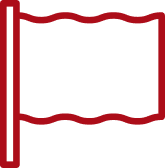


There are no reviews yet.