Key Highlights
| Model | Xerox® VersaLink® C600/DN |
|---|---|
| Color Capability | Color |
| Page Speed | Up to 55 ppm |
| Page Size | Letter/Legal |
Model Configuration
| Model | Xerox® VersaLink® C600/DN |
|---|---|
| Standard functions | Cloud, Print |
| Print speed | Color: up to 55 ppm Black: up to 55 ppm |
| Duty cycle | Up to 120,000 images/monthⓘ
Monthly volume capacity expected in any one month. Not expected to be sustained on a regular basis.
|
| Two-sided output | Standard |
| Standard paper capacity | 700 sheets |
| Maximum print resolution | 1200 x 2400 dpi |
| High Capacity Feeder | Office Finisher: 50-sheet stapling, 500-sheet tray (optional) Mailbox: four 100-sheet bins (optional) |
| Finisher | Office Finisher: 50-sheet stapling, 500-sheet tray (optional) |
| First-page-out time, printing | As fast as 5.1 seconds color / 4.7 seconds black and white |
| Processor | 1.05 GHz |
| Print memory (standard/max) | 2 GB / 2 GB |
| Connectivity | Ethernet 10/100/1000 Base-T, High-speed USB 3.0, NFC Tap-to-Pair |
| Connectivity (optional) | Wi-Fi 802.11n/g/b/a and Wi-Fi Direct with optional Wi-Fi Kit (concurrent wired and wireless connections supported) |
| Page Description Languages (PDL) | Adobe® PostScript® 3™, HP-GL, JPEG, PCL® 5e, PCL® 6 emulation, PDF, TIFF, XPS |
| Print features | Application Defaults, Bi-directional Real-time Status, Booklet Creation, Draft Mode, Job Identification, Job Monitoring, Personal Print, Print from USB, Sample Set, Saved Job, Scaling, Secure Print, Skip Blank Pages, Store and Recall Driver Settings, Two-sided Printing (as default), Xerox® Earth Smart Driver Settings |
| Warranty | One-year on-site |
Device Management
| Device management features | Apple® Bonjour, Email alerts, Xerox CentreWare® Web, Xerox® Embedded Web Server |
|---|
Print Drivers
| OS support | Citrix, Fedora Core 24, HP-UX® 11iv3, IBM® AIX® 7.2, Linux®, Mac OS® version 10.10, Mac OS® version 10.11, Mac OS® version 10.12, Mac OS® version 12, Oracle® Solaris 11.3, Redhat® Enterprise, SUSE® 13.2, Windows® 10, Windows® 10 Server 2008 R2, Windows® 11, Windows® 7, Windows® 8, Windows® Server 2000, Windows® Server 2003, Windows® Server 2008, Windows® Server 2012, Xerox® Global Print Driver®, Xerox® Mobile Express Driver® |
|---|
Security
| Security features | AES 256-bit Encryption, Access Controls, Audit Log, Automatic Self-Signed Certificate Creation, Certificate Path Validation, Certificate Revocation List (CRL)/Online Certificate Status Protocol (OCSP), Detection of external program falsification (XCP Plug-in), Domain Filtering, FIPS 140-2, Firmware Verification, IP Address Filtering, Immediate Disk Overwrite (requires optional HDD), Network Authentication, Port Filtering, Role Based Permissions, SNMPv3, Secure Print, Security Certificate Management, Smart Card Enablement (CAC/PIV/.NET), TLS/SSL |
|---|
Electrical
| Power consumption | Operating: 800 W Standby: 85 W Power save: as low as 0.65 W |
|---|---|
| ENERGY STAR | ENERGY STAR® qualified |
Operating Environment
| Temperature (operating) | 50 – 90 ° F (10 – 32 ° C) |
|---|---|
| Relative humidity (operating) | 10 – 85 % RH (noncondensing) |
| Warm-up time (from power save mode) | 11 seconds |
Certifications
| Sustainability | EPEAT ENERGY STAR® |
|---|










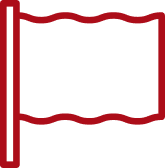


GREAT INVESTMENT
This is so much faster than our old printer and better quality.
NCD –
ONCE YOU GET TH BUGS WORKED THROUGH THE MACHINE RUNS GREAT.
We have 2 of these printers and both we finicky to start will. Once we get with support a couple times then it runs great and does good copies.
Greg M –
RELIABLE PRINTER, QUALITY PRODUCT
We have been using this printer with the add-on stapling unit for about 1 year now. We put 15-20 reams of paper through it a week. It rarely ever jams and has been a great asset to our business.
Manny –
OUTSTANDING PRINTER
Our C600DN replaced our ColorQube 8580DT; this was a great decision. The C600DN is fast from wakeup to first page out, and does not un-necessarily waste consumables. The printer is reliable; is just works, whether we air-print from our iPhone, or direct print from our workstations the printer never misses a beat or has a printing error. Would have rated 5 star for ease of use if it was not for the manual bypass tray. Our ColorQube automatically sensed the 8.5 x 11 or #10 envelopes; while the C600DN does not. It took a technical support call to figure out you have to manually set the bypass tray paper size/type. All in all, we are most happy with our Versalink C600DN and absolutely recommend the printer.
DiomedesIV –
GREAT PRODUCT & QUALITY
This printer is easy to set up and has great print quality!
jrw3rd –
GREAT LASER PRINTER FOR THE PRICE
Great color laser printer for the price. Manual operation can be a bit cumbersome, and does not immediately play well with application interfaces, but the quality of printer outweighs these drawbacks.
Reviewer –
GREAT OFFICE PRINTER
Print quality is excellent. The printer is very efficient and replacement cartridges are easy to load, Packed with features and is modular. The touch screen is very responsive. We added a finisher to it to staple paperwork which works great as well (097S04952). Overall we are very happy with this printer.
Manuel –
VERSALINK C600 – GREAT COLOR AND SPEED
We love the printer. it works great for our architectural renderings. But wish the toner was not so expensive and was easier to get. Only a few office supply stores carry specific to this model.
Susie –
SUPER FAST WITH HIGH QUALITY AND RELIABILITY
I bought this printer to for our consulting company. It works great for printing presentations. What used to be hours of printing with failures on an old printer, is now done in minutes, without failures, with this printer. The cartridges in the old printer maybe lasted a month. With this printer, and printing more, the cartridges have lasted over a year! This has been a huge savings for our small business in both time, money, and reliability. It also prints with a better quality than most printers, it’s not quite magazine quality, but it’s really good.
Data-Viz –
REASONABLY INTUITIVE GUI
quality of resolution and depth of color and contrast surprised, as good as the Tectronix unit that Xerox sold for the last several years, that used solid ink, had great color, but was more trouble thanm I had expected. I have both a 600 and a 605 and they both are great. I would like to see the toner units to be the same for the two units instead of different for the 600 as opposed to the 605.
John –
GREAT PRODUCT
Recently began using the Versalink C600. It is very efficient. Only thing I will say is that it doesn’t automatically pick up the paper size change. Have to use the touch screen to select and change from one paper size to another or to an envelope. But other than that it prints fast and clearly.
Dubc88 –
FANTASTIC
totally fantastic. I cannot find any paper jams or ink troubles. the speed is unbelievable. my boss loves it. connectkey lets me connect to my phone faster and safer.
sallycho9090 –
GREAT PRINT QUALITY
Once you have connected the printer to your computer and have setup properly the printer works great. It can be a little slow at waking up when needing to print; but the print jobs are always completed with great quality.
Britt1922 –
PRINTS ARE VERY FINE QUALITY
wish there more info were better instructions and on maintainance
joel –
EXCELLENT PRINT QUALITY AND SPEED AT AN AFFORDABLE PRICE
We chose the C600 as a replacement for a Konica-Minolta color laserjet that served us well for 15 years. The Xerox C600 has a much smaller footprint and provides superior performance with high-speed duplexing, crisp graphics and wireless capability. The printer is efficient while printing and then puts itself to sleep for energy savings. The setup was straight-forward and has not required any maintenance. There are extensive security features for public/corporate settings on a shared network that we have not needed at home, yet my sense is that these features are important to those who need them (such as password protected print jobs). Since these features are built-in and available on demand, business should strongly consider this printer for their networks. My final comment is buy with confidence because this printer is an exceptional value.
Don94549 –
GREAT FOR LOOKING AT PRODUCTS IN COLOR
We use this to see a rendering of an artists idea of what a uniform in all of it’s color will be. Allows us to work with customers with the same colors as provided.
Bandwatcher –
FAST AND EASY TO USE
We bought this machine to print large Specification books for Architectural projects.. It has been a huge upgrade to our other office printers.
kNAPPER –