Key Highlights
| Model | Xerox® VersaLink® C7000/DN |
|---|---|
| Color Capability | Color |
| Paper Size | Tabloid |
| Print speed | Color: up to 35 ppm Black: up to 35 ppm |
Model Configuration
| Model | Xerox® VersaLink® C7000/DN |
|---|---|
| Standard functions | |
| Recommended monthly print volume | Up to 10,000 pages |
| Duty cycle | Up to 153,000 images/monthⓘ
Maximum volume capacity expected in any one month. Not expected to be sustained on a regular basis.
|
| Two-sided output | Standard |
| First-page-out time, printing | As fast as 7.6 seconds color / 5.1 seconds black and white |
| Print speed | Color: up to 35 ppm Black: up to 35 ppm |
| Connectivity | Ethernet 10/100/1000 Base-T, High-speed USB 3.0, NFC Tap-to-Pair |
| Connectivity (optional) | Wi-Fi 802.11n/g/b/a and Wi-Fi Direct with optional Wi-Fi Kit (concurrent wired and wireless connections supported) |
| Warranty | One-year on-site |
| Processor | Dual-core 1.05 GHz |
|---|---|
| Print memory (standard/max) | 2 GB / 2 GB |
| OS support | Citrix, Fedora Core 24, HP-UX® 11iv3, IBM® AIX® 7.2, Linux, Mac OS® X 10.10, 10.11, & 10.12, 12, Oracle® Solaris 11.3, Redhat Enterprise, SUSE® 13.2, Windows® 10, Windows® 11, Windows® 2003 Server, Windows® 2008 Server, Windows® 7, Windows® 8, Windows® Server 2012, Xerox Global Printer Driver, Xerox Mobile Express Driver |
| Page Description Languages (PDL) | Adobe® PostScript® 3™, HP-GL, JPEG, PCL® 5e, 6, PDF, TIFF, XPS |
| PostScript® fonts | 136 |
| PCL® fonts | 83 |
| Mobile printing | @PrintByXerox App, Apple AirPrint, Google Cloud Print™, Mopria® Certified, Mopria® Print Service Plug-in for Android, Xerox® Print Service Plug-in for Android |
| Mobile printing (optional) | Xerox® Print Management and Mobility Service, Xerox® Print Management and Mobility Suite |
Media Handling
| Standard paper capacity | 620 sheets |
|---|---|
| Maximum paper capacity | 2,180 sheets |
| Output capacity | 500 sheets |
| Paper capacity | Tray (Bypass tray): 100 sheets Tray 1: 520 sheets Tray 2 (optional): 520 sheets Tray 3 (optional): 520 sheets Tray 4 (optional): 520 sheets |
| Paper size | (Bypass tray): Custom sizes: 3.5 x 3.87 in. to 11.7 x 17 in. (88.9 x 98.4 mm to 297 x 432 mm) Tray 1: Custom sizes: 5.5 x 7.1 in. to 11.7 x 17 in. (139.7 x 182 mm to 297 x 432 mm) Tray 2 (optional): Custom sizes: 5.5 x 7.1 in. to 11.7 x 17 in. (139.7 x 182 mm to 297 x 432 mm) Tray 3 (optional): Custom sizes: 5.5 x 7.1 in. to 11.7 x 17 in. (139.7 x 182 mm to 297 x 432 mm) Tray 4 (optional): Custom sizes: 5.5 x 7.1 in. to 11.7 x 17 in. (139.7 x 182 mm to 297 x 432 mm) |
Security
| Security features | AES 256-bit Encryption, Access Controls, Audit Log, Automatic Self-Signed Certificate Creation, Certificate Path Validation, Certificate Revocation List (CRL)/Online Certificate Status Protocol (OCSP), Detection of external program falsification (XCP Plug-in), Domain Filtering, FIPS 140-2, Firmware Verification, IP Address Filtering, Immediate Disk Overwrite (requires optional HDD), Network Authentication, Port Filtering, Role Based Permissions, SNMPv3, Secure Print, Security Certificate Management, Smart Card Enablement (CAC/PIV/.NET), TLS/SSL |
|---|
Electrical
| Power consumption | Operating: 1,600 W Standby: 94 W Power save: as low as 0.61 W |
|---|---|
| ENERGY STAR | ENERGY STAR® qualified (DN configuration only) |
Operating Environment
| Temperature (operating) | 50 – 90 ° F (10 – 32 ° C) |
|---|---|
| Relative humidity (operating) | 10 – 85 % RH (noncondensing) |
| Warm-up time (from power save mode) | 12 seconds |
Dimensions
| Dimensions (WxDxH) | 23.23 x 26.41 x 25.08 in. (590 x 670.8 x 637 mm) |
|---|---|
| Weight | 119.71 lb (54.3 kg) |
Certifications
| Certifications | Apple® AirPrint®, Blue Angel, Bonjour, Cerner, ECOLOGO®, EPEAT®, FIPS 140-2, IPv6 Ready, MEDITECH, Mopria®, SAP, WHQL, Wi-Fi Direct |
|---|---|
| Sustainability | EPEAT ENERGY STAR® |











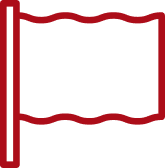


A SOLID PRINTER AT A REASONABLE PRICE
Good print quality, good speed, good paper handling. The main problem is getting the settings right. Some frustration with double sided printing the wrong way up. It would be great if the printer could take the settings entered in the print dialog, but actually these both have to entered and they have to match perfectly. Despite these shortcomings, I am happy with this printer.
Harpsichordist –
THE PRINT QUALITY IS FANTASTIC
I have had this printer for a few years now. The quality is fantastic. The cost per page is quite manageable. I have the printer on an ethernet network at my house. More often then I would like, the printer loses its connection to the network. To be fair, it is not really the printer’s fault. I have typical issues with a home network which causes the IP address to change from time to time. When this happens, the printer is not able to “follow along” to the new IP address. Once I determine this is the problem, it always takes me awhile to correct it. If this printer were located in an office, where a competent person was responsible for IT support, I doubt they would mention this at all. If, however, you are using it at home, and you yourself are not super knowledgeable about networking, then you could find this a bit frustrating. Overall, though, I highly recommend this printer and would buy it again.
CF –
DEPENDABLE, GREAT QUAILTY
I would just like it to print FASTER. It excellent machine, low maintenance.
Office –
THIS PRODUCT HAS FEWER BREAKDOWNS.
The Versa Link 7025 is a smooth running and trouble free machine. It produces great copies both black and white and color.
carpdoug50 –
FAST PRINTER
The printer is very fast. My print jobs are usually done before I can get to the printer to pick them up.
Ken9 –
EXCELLENT PERFORMANCE FOR THE PRICE
Great printer. Beautiful output. The main problem is the finicky nature of the settings. It won’t print unless computer and printer settings match perfectly. That does not sound so terrible, but it can be a pain getting them right.
Harpsichordist –
GREAT PERFORMANCE, BUT A LITTLE FINICKY
It is a great printer as long as you can deal with getting the setup just right. Printer properties at the computer must agree absolutely with settings on the device. That may sound reasonable. But it is a pain any time you want to set up a job that is not just printing to plain paper. Consumables are a bit expensive, so you might not want to us it for huge jobs. But the printer itself is a good workhorse, and doesn’t complain about long jobs. Alignment tor double sided work is excellent, better than many previous printers I have had where this was never right. Alignment consistency for the duration of a job is also very good. This means that if you are doing work that will be precisely cut, this printer is on your side, rather than working against you. I use CorelDraw a lot, but have found it very difficult to get print settings right for printing directly to this printer. However, if I print to a pdf, then print the pdf, it works find, and I do not see loss of quality resulting from this. Annoying, but it is something I can deal with. Overall, no regrets buying this printer. In short, it is a printer that delivers great results, but whose setup is tricky.
Jonathan –