Key Highlights
| Model | Xerox® VersaLink® C7120 | Xerox® VersaLink® C7125 | Xerox® VersaLink® C7130 |
|---|---|---|---|
| Color Capability | Color | Color | Color |
| Paper Size | Tabloid | Tabloid | Tabloid |
| Print speed | Up to 20 pages/min | Up to 25 pages/min | Up to 30 pages/min |
FAQs
What is the advantage of leasing Xerox® VersaLink® C7100 Printers?
Leasing the Xerox® VersaLink® C7100 Printers comes with several advantages. The tablet-like intuitive interface streamlines tasks, enhancing productivity for small to mid-sized workgroups. The comprehensive security features built into the printer ensure data protection. Additionally, the integrated office finisher saves space without compromising functionality, making it an efficient choice for office environments.
Who are the optimal candidates for leasing Xerox® VersaLink® C7100 Series Color Multifunction Printers?
The Xerox® VersaLink® C7100 Series Color Multifunction Printers are versatile and can cater to various potential candidates. They are ideal for small to mid-sized workgroups, making them suitable for businesses in sectors such as finance, healthcare, legal, marketing, and more. The comprehensive features, intuitive user interface, and built-in security make them a good fit for diverse office environments.
What print size does the Xerox® VersaLink® C7100 deliver?
The Xerox® VersaLink® C7100 comes in a compact size range, accommodating documents from 1.93 x 3.35 inches to 11.69 x 17 inches. This versatility in size makes it suitable for various printing needs within the small to mid-sized workgroups it caters to.
What type of printer is a Xerox® VersaLink®?
A Xerox® VersaLink® is a versatile all-in-one printer, copier, scanner, and fax machine. It’s designed to boost productivity and simplify office tasks by providing multiple functions on a single device. With a Xerox® VersaLink®, you can effortlessly handle printing, copying, scanning, and faxing, making it an ideal solution for any office environment looking to streamline its workflow.
How much does the Xerox® VersaLink® C7120 and C7130 weigh?
Both Xerox® VersaLink® C7120 and C7130 weigh approximately 137.9 pounds. These machines are sturdy enough to handle your printing needs while remaining manageable for setup and relocation within your office space.
How big is the Xerox® VersaLink® C7120?
The Xerox® VersaLink® C7120 measures approximately 23.23 inches in width, 26.41 inches in depth, and 30.18 inches in height. Its compact yet robust design makes it a great fit for various office spaces, offering both performance and convenience in one sleek package.
What is the difference between the Xerox® VersaLink® C7030 and 7130?
The main differences between the Xerox® VersaLink® C7030 and 7130 lie in their features and security options. The C7130 offers a 130-sheet Single-Pass Duplex Automatic Document Feeder, providing enhanced efficiency in document handling compared to the C7030’s 110-sheet Duplex Automatic Document Feeder. Moreover, the C7130 comes equipped with McAfee’s Embedded Control whitelisting technology for added security, a feature absent in the C7030 model. These distinctions ensure that the C7130 offers both improved productivity and enhanced security features for your printing needs.
What is the difference between the Xerox® VersaLink® C7100 Printer and the PrimeLink® C9065/C9070 Printers?
The Xerox® VersaLink® C7100 and PrimeLink® C9065/C9070 printers differ in their focus and capabilities. While the C9065/C9070 is a Color MFP with support for banner printing and production-ready finishing, the C7100 is a Color Multifunction Printer with a tablet-like interface designed for small to mid-sized workgroups. The C9065/C9070 emphasizes flexibility in finishing and feeding, along with Xerox® CMYK Plus Technology for specialty toners. In contrast, the C7100 series prioritizes an intuitive user interface, comprehensive security, and a smaller footprint for efficient use in diverse office settings.
The table below shows a high-level comparison between both the printers:
| Feature | Xerox® PrimeLink® C9065/C9070 Color Printer | Xerox® VersaLink® C7100 Series Color Multifunction Printers |
| Primary Functionality | Color printing with banner and finishing options | Multifunction capabilities: copy, print, scan, fax |
| Printing Size | Up to 13 x 26 inches (banner printing support) | Tabloid-sized prints |
| User Interface | User-friendly interface for various environments | Tablet-like intuitive interface for ease of use |
| Connectivity and Features | Flexible finishing, vivid and fluorescent toners | Cloud-connected, mobile-ready, app-enabled |
| Ideal User Groups | Businesses emphasizing high-quality color prints | Small to mid-sized workgroups in various industries3 |
| Footprint | Information not provided, designed for production | Small footprint with integrated office finisher |
Where can I download the drivers for Xerox® VersaLink® C7100 Printers for Windows, Mac, and Linux?
You can download the drivers for Xerox® VersaLink® C7100 Printers on Windows, Mac, and Linux directly from the Xerox official website. Simply visit our website, navigate to the relevant section, and select the appropriate operating system to access the drivers compatible with your device.
How do I install drivers for Xerox® VersaLink® C7100 Printers on Windows, Mac, and Linux?
To install drivers for your Xerox® VersaLink® C7100 Printer, follow these simple steps:
For Windows:
- Navigate to the Windows Settings search box and type “Printer.”
- Select “Add a printer or scanner” from the search results.
- On the Printers & scanners page, click “Add a printer or scanner.”
- Once your printer is recognized, select it.
- Follow any additional instructions provided to complete the installation of the printer driver.
For Mac:
- Access the printer drivers and downloads.
- Find the drivers tailored for Mac operating systems and download the suitable package.
- Double-click the downloaded file to open it.
- Follow the on-screen instructions provided by the installer to proceed with the installation.
- Connect your Mac to the Xerox® VersaLink® C7100 Printer.
- Complete the installation process as directed by the installer.
- Restart your Mac to ensure the changes take effect.
For Linux:
- Navigate to the printer drivers and downloads.
- Look for the drivers specifically designed for Linux operating systems.
- Download the appropriate package for your Linux distribution.
- Extract the downloaded file if necessary.
- Follow the provided instructions for installing the drivers on your Linux system.
- Connect your Linux system to the Xerox® VersaLink® C7100 Printer.
- Ensure that it is recognized.
- Configure the printer settings in your Linux system’s printing interface.
- Once configured, your Xerox® VersaLink® C7100 Printer should be ready for use.
Model Configuration
| Model | Xerox® VersaLink® C7120 | Xerox® VersaLink® C7125 | Xerox® VersaLink® C7130 |
|---|---|---|---|
| Standard functions | Cloud, Copy, Email, Print, Scan | Cloud, Copy, Email, Print, Scan | Cloud, Copy, Email, Print, Scan |
| Optional functions | Dual Band Wireless/WiFi Direct, Finishing, High Capacity Feeder (HCF), RFID Card Reader, Walkup Fax | Dual Band Wireless/WiFi Direct, Finishing, High Capacity Feeder (HCF), RFID Card Reader, Walkup Fax | Dual Band Wireless/WiFi Direct, Finishing, High Capacity Feeder (HCF), RFID Card Reader, Walkup Fax |
| Recommended monthly print volume | Up to 5,500 pages | Up to 6,250 pages | Up to 7,000 pages |
| Duty cycle | Up to 87,000 images/monthⓘ | Up to 107,000 images/monthⓘ | Up to 129,000 images/monthⓘ |
| First-page-out time, copying | As fast as 8.8 seconds color / 6.9 seconds black and white | As fast as 8.8 seconds color / 6.7 seconds black and white | As fast as 7 seconds color / 5.4 seconds black and white |
| First-page-out time, printing | As fast as 8.8 seconds color / 6.9 seconds black and white | As fast as 8.8 seconds color / 6.7 seconds black and white | As fast as 7 seconds color / 5.4 seconds black and white |
| Two-sided output | Standard | Standard | Standard |
| Accounting | Network Accounting, Xerox Standard Accounting | Network Accounting, Xerox Standard Accounting | Network Accounting, Xerox Standard Accounting |
| Power consumption | Operating: 1,100 W Standby: 94 W Power save: 0.4 W |
Operating: 1,100 W Standby: 94 W Power save: 0.4 W |
Operating: 1,100 W Standby: 94 W Power save: 0.4 W |
Copy
| Maximum copy resolution | 600 x 600 dpi |
|---|---|
| Copy features | Annotations (Page Numbers, Comments, Date Stamp, Bates Stamp) (requires HDD), Automatic Background Suppression, Book Copying with Center Erase, Booklet Creation (requires HDD), Collation, Darkness Control, Edge Erase, ID Card Copy, Image Shift, N-up, Original Type, Reduce / Enlarge 25% to 400%, Sample Copy, Sharpness |
| Print features | Application Defaults, Bi-directional Real-time Status, Booklet Creation, Draft Mode, Job Identification, Job Monitoring, Personal Print, Print from USB, Sample Set, Saved Job, Scaling, Secure Print, Skip Blank Pages, Store and Recall Driver Settings, Two-sided Printing (as default), Xerox® Earth Smart Driver Settings |
|---|---|
| Maximum print resolution | 1200 x 2400 Image quality |
| Page Description Languages (PDL) | HP-GL, JPEG, PCL® 5c, 6, PDF, TIFF (optional: Adobe PostScript® 3™) |
| Mobile printing | Apple® AirPrint™, Mopria™ Print Service, PrintByXerox App, Xerox® Print Service Plug-in for Android™ Printing |
| Mobile printing (optional) | Xerox® Workplace Mobile App |
| Print memory (standard) | 4 GB standard |
| Hard drive | 320 GB (optional on Desktop Model) |
| Connectivity | Ethernet 10/100/1000 Base-T, High-speed USB 3.0, NFC Tap-to-Pair |
| Connectivity (optional) | Wi-Fi 802.11n/g/b/a and Wi-Fi Direct with optional Dual Band Wi-Fi Kit (concurrent wired and wireless connections supported) |
| OS support | Citrix, Fedora Core 24, HP-UX® 11iv3, IBM® AIX® 7.2, Linux, Mac OS® X 10.10, 10.11, 10.12, 12, Oracle® Solaris 11.3, Redhat Enterprise, SUSE® 13.2, Windows® 10, Windows® 11, Windows® 2003 Server, Windows® 2008 Server, Windows® 7, Windows® 8, Windows® Server 2012, Xerox® Global Print Driver® |
Scan
| Scan destinations | Scan to Email, Scan to Home, Scan to Network (Browse FTP or Browse SMB), Scan to USB |
|---|---|
| Scan file formats | JPG, Linearized PDF (set via embedded web server) and PDF/A, PDF (single and multi-page), Password-protected PDF, Searchable PDF, TIFF (single and multi-page) |
Fax
| Fax features (optional) | Fax dialing, Server fax, Unified Address Book, Walk-up Fax (one-line or three-line options available, includes LAN Fax, Direct Fax, Fax Forward to Email) |
|---|---|
| Fax compression | JBIG, MH, MMR, MR |
Device Management
| Device management features | Automated Meter Read, Configuration Cloning, Xerox® Embedded Web Server, Xerox® Cloud Fleet Management Solution, Xerox® Support Assistant, Xerox CentreWare™ Web (optional: Cloud-based remote management with Xerox Workplace Cloud, Managed Print Services Suite) |
|---|
Finishing
| Finishing options | Dual Off-set catch trays: Lower tray offsets, 250+250-sheet tray Integrated Office Finisher (Optional): Single-position stapling, 500-sheet tray Office Finisher (Optional): Multi-position stapling (optional: Hole punch, Saddle-stitch booklet maker, Scoring), 2000-sheet tray Convenience Stapler (Optional): 50-sheets |
|---|
Security
| Standard security features | AES 256-bit Encryption, Access controls, Audit log, Certificate Path Validation, Certificate Revocation List (CRL)/Status Protocol (OCSP), Cisco® Identity Services Engine (ISE) Integration, Detection of External Program Falsification (XCP Plug-in), Domain Filtering, FIPS 140-2 Encryption, Firmware Verification, IP filtering, IPSec, Immediate Disk Overwrite (requires HDD/Productivity Kit), McAfee® Embedded Control Whitelisting, NIST800-171r1 Compliance, Network authentication, Port Filtering, Pre-installed Self-Signed Certificates, Role-based Permissions, SNMPv3, Secure Email, Secure Fax, Secure Print, Security Certificate Management, Smart Card Enablement (CAC/PIV/.NET), Status Protocol (OCSP), TLS 1.3/SSL Support |
|---|---|
| Optional security features | McAfee® Integrity Control |
Accounting
| Accounting | Network Accounting, Xerox Standard Accounting |
|---|
Media Handling
| Standard paper capacity | 620 sheets |
|---|---|
| Maximum paper capacity | 4,180 sheets |
| Document handler | Single-pass Duplex Automatic Document Feeder (DADF) Capacity: 130 sheets Size: 1.93 x 3.35 in. to 11.69 x 17 in. (49 x 85 mm to 297 x 431.8 mm) |
| Paper capacity | Tray (Bypass tray): 100 sheets Tray 1: 520 sheets Tray 2: 520 sheets |
| Paper size | Tray (Bypass tray): Custom sizes: 3.5 x 3.9 in. to 11.7 x 17 in. (89 x 98 mm to 297 x 432 mm) Tray 1: Custom sizes: 5.5 x 7.2 in. to 11.7 x 17 in. (140 x 182 mm to 297 x 432 mm) Tray 2: Custom sizes: 5.5 x 7.2 in. to 11.7 x 17 in. (140 x 182 mm to 297 x 432 mm) |
Operating Environment
| Temperature (operating) | 50 – 90 ° F (10 – 32 ° C) |
|---|---|
| Relative humidity (operating) | 10 – 85 % RH (noncondensing) |
Certifications
| Sustainability | EPEAT ENERGY STAR® |
|---|








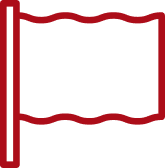


There are no reviews yet.