Key Highlights
| Model | Xerox® WorkCentre® 6515/DN | Xerox® WorkCentre® 6515/DNI |
|---|---|---|
| Color Capability | Color | Color |
| Paper Size | Letter | Letter |
| Print speed | Color: up to 30 ppm Black: up to 30 ppm |
Color: up to 30 ppm Black: up to 30 ppm |
Model Configuration
| Model | Xerox® WorkCentre® 6515/DN | Xerox® WorkCentre® 6515/DNI |
|---|---|---|
| Standard functions | Copy, Email, Fax, Print, Scan | Copy, Email, Fax, Print, Scan |
| Print speed | Color: up to 30 ppm Black: up to 30 ppm |
Color: up to 30 ppm Black: up to 30 ppm |
| Duty cycle | Up to 50,000 images/monthⓘ
Monthly volume capacity expected in any one month. Not expected to be sustained on a regular basis.
|
Up to 50,000 images/monthⓘ
Monthly volume capacity expected in any one month. Not expected to be sustained on a regular basis.
|
| Two-sided output | Standard | Standard |
| Document handler | Single-pass Duplex Automatic Document Feeder Capacity: 50 sheets Size: 5.5 x 5.5 in. to 8.5 x 14 in. (139.7 x 139.7 mm to 215.9 x 355.6 mm) |
Single-pass Duplex Automatic Document Feeder Capacity: 50 sheets Size: 5.5 x 5.5 in. to 8.5 x 14 in. (139.7 x 139.7 mm to 215.9 x 355.6 mm) |
| Processor | 1.05 GHz | 1.05 GHz |
| Print memory (standard/max) | 2 GB / 2 GB | 2 GB / 2 GB |
| Connectivity | 10/100/1000 BaseT Ethernet, USB 3.0 | 10/100/1000 BaseT Ethernet, USB 3.0, Wi-Fi 802.11n |
| Mobile printing | Apple® AirPrint™, Google Cloud Print™,(optional: Mopria®, Xerox® Mobile Link App, Xerox® Print Service Plug-in for Android™, WiFi Direct® [with optional Wi-Fi Kit]) | Apple® AirPrint™, Google Cloud Print™, WiFi Direct® (optional: Mopria®, Xerox® Mobile Link App, Xerox® Print Service Plug-in for Android™) |
| Warranty | One-year on-site | One-year on-site |
| First-page-out time, printing | As fast as 7.4 seconds color / 8.7 seconds black and white |
|---|---|
| Page Description Languages (PDL) | Adobe® PostScript® 3™, PCL® 5e, 6, PDF, TIFF |
| Print features | Banner sheets, Booklet printing, Covers, Draft mode, Fit-to-page, N-up, Overlays, PANTONE Color Approved, Personal print, Poster printing, Proof print, RAM Collation, Run Black, Saved print, Secure Print, Separator pages, Solid-color simulations, Watermarks |
Copy
| First-page-out time, copying | As fast as 9.7 seconds black and white / 11.5 seconds color |
|---|---|
| Maximum copy resolution | 600 x 600 dpi |
| Copy features | Automatic Background Suppression, Book Copying, Book Copying with Center Erase, Collation, Darkness Control, Edge Erase, ID Card Copy, Image Shift, N-up, Original Type, Reduce / Enlarge 25% to 400%, Sample Copy, Sharpness |
Fax
| Fax compression | JBIG, MH, MMR, MR |
|---|---|
| Fax features | Broadcast fax, Delayed fax, Fax Address Book (up to 200 speed dials), Fax Forward to Email, Fax Forwarding and Local Print, Junk fax barrier, Polling, Secure fax: receive* * – Analog phone line required. |
Scan
| Scan destinations | Scan to Application (TWAIN Network), Scan to Email (SMTP), Scan to Email (local address book or LDAP integration), Scan to Local PC, Scan to Mac 10.9 or later (Network/Mac ICA), Scan to Multiple Destinations in a Single Scan Job, Scan to Network (via FTP/SMB), Scan to Network Computer (SMB/FTP), Scan to USB Memory Device, Scan to WIA (WSD Scan), Scan to WSD |
|---|---|
| Scan resolution (optical) | 600 x 600 dpi |
Print Drivers
| OS support | Citrix, Fedora Core 12-15, HP-UX® 11iv2, IBM® AIX® 5, Mac OS® version 10.9 and higher, including OS 12, Oracle® Solaris 9, 10, Redhat® Enterprise Linux®, SUSE®, Windows® 10, Windows® 11, Windows® 7, Windows® 8, Windows® Server 2000, Windows® Server 2003, Windows® Server 2008, Windows® Server 2008 R2, Windows® Server 2012 |
|---|
Media Handling
| Paper capacity | Tray 1: 250 sheets Tray 2 (optional): 550 sheets |
|---|---|
| Paper size | Tray (Manual feed slot): Custom sizes: 3 x 5 in. to 8.5 x 14 in. (76 x 127 mm to 216 x 356 mm) Tray 1: Custom sizes: 3 x 5.8 in. to 8.5 x 14 in. (76 x 148 mm to 216 x 356 mm) Tray 2 (optional): Custom sizes: 3 x 7.5 in. to 8.5 x 14 in. (148 x 191 mm to 216 x 356 mm) |
| Media types | Tray (Manual feed slot): Bond, Cardstock, Custom sizes, Envelopes, Glossy cardstock, Hole punched, Labels, Letterhead, Lightweight cardstock, Lightweight glossy cardstock, Plain paper, Pre-printed, Recycled paper Tray 1: Bond, Cardstock, Custom sizes, Envelopes, Glossy cardstock, Hole punched, Labels, Letterhead, Lightweight cardstock, Lightweight glossy cardstock, Plain paper, Pre-printed, Recycled paper Tray 2 (optional): Bond, Cardstock, Custom sizes, Envelopes, Glossy cardstock, Hole punched, Labels, Letterhead, Lightweight cardstock, Lightweight glossy cardstock, Plain paper, Pre-printed, Recycled paper |
| Output capacity | 150 sheets |
Color Management
| Color management tools | PANTONE® Color approved solid-color simulations, Xerox® Color Correction Technology |
|---|
Device Management
| Device management features | Email alerts, PrintingScout™ Alert Notification, Xerox® CentreWare® Web, Xerox® Embedded Web Server |
|---|
Security
| Security features | 802.1x Authentication, Authentication (Unix / Linux / Windows ADS), IP filtering, IPSec, Kerberos, LDAP (SASL), Network authentication, S/MIME, SNMPv3, Secure Fax Receive, Secure HTTPS (SSL), Secure Print |
|---|
Electrical
| Power consumption | Operating: 350 W Standby: 51 W Power save: 1.1 W |
|---|---|
| Warm-up time (from power save mode) | 27 seconds |
| ENERGY STAR | ENERGY STAR® qualified |
Operating Environment
| Temperature (operating) | 41 – 90 ° F (5 – 32 ° C) |
|---|---|
| Relative humidity (operating) | 15 – 85 % RH (noncondensing) |
Dimensions
| Minimum dimensions (WxDxH) | 16.5 x 19.9 x 19.7 in. (420 x 506 x 500 mm) |
|---|---|
| Weight | 67.7 lb (min) (30.7 kg (min)) |
Certifications
| Certifications | BIS, CE, EAC, FCC 47CFR15-B, FCC 47CFR68, GS, ICES/NMB-3 “A”, ISED DC-01, NOM, UkrSepro, c TUV us |
|---|---|
| Sustainability | EPEAT ENERGY STAR® |











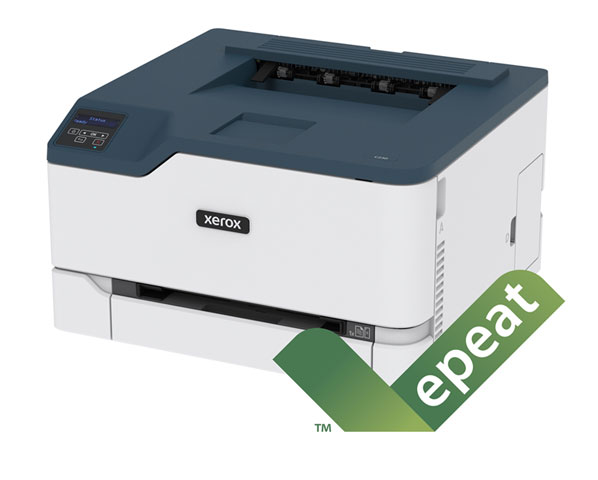


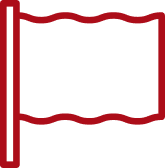


SOLID PRINTER, GREAT VALUE
The 6515 is a great printer/scanner, as long as you understand going in that it is a different beast than what most people buy at their local electronics store (more on that in a minute). The image quality is very good, and colors look good. The toner cartridges are a good value, too: They print a lot of pages and cost very little to replace. I like the fact that I can load a lot of paper in the tray, and that I have the option to add another tray feed (not included) below the unit. Scanning quality is “good” but not as sharp and detailed as I would like. (Note: There might be a way to sharpen the scan image quality, but I haven’t found it). Still, for home and small business use, it works just fine. I like the fact that you can send scanned images to a thumb drive or an email address. I also like the wireless printing function which allows my whole family to send print jobs from their iPhones anywhere in the house. The copier function is my favorite. I love the ability to put multiple-page documents into the feeder and have this machine copy or scan them on both sides of the paper in one pass. Very impressive. My only problem with this printer is the installation and configuration process; Even reading and re-reading the instructions, it took me 2 or 3 days to get it set up properly to print from my computer, and I still have no idea how to configure the more advanced options. It is nowhere near as easy as other printers that allow you to just plug-and-play. I suspect that it is really intended for corporate-level IT supported environments, and the software and documentation feel like it. I sometimes feel that this printer really wants to be on a corporate network, talking to a server instead of my lowly Windows 10 laptop. I made the mistake of locking myself out of the admin panel by changing the password, then forgetting it. For home use, I’d recommend NOT changing the password. If I had not remembered the password in the middle of the night, I would have been faced with paying a certified Xerox technician $300 to make a home visit to fix it. In short, since I got it up and running, it has been a joy to have. Very powerful, very affordable to run, and full of features that put smaller printers to shame.
2George –
I LOVE THIS PRINTER.
The WorkCentre 6515 is a truly wonderful printer. I do a lot of printing and I have been very happy with its performance. Print quality is exceptional. I have not learned regarding all of its features, however, I find it easy to use. I would recommend this printer for anyone who is looking for quality of print, especially if one does a lot of printing.
Kurt72 –
THIS PRODUCT IS EASY TO USE
First, this product gives clear instructions for using all the functions. It includes print through USB, wifi, Bluetooth, etc. Also, the control panel is easy to understand and use. It makes user easily use and understand all the functions given by this product.
Smile –
GOOD FEATURES
Good overall printer but the wifi changes address too many times.
mtl –
HIGHLY RECOMMEND THIS PRODUCT.
I bought it two years ago and it still works just like new,.
GrandPaul –
GOOD, BUT SOMETHINGS TO CONSIDER
The printer is very good in terms of its speed and capacity, but there are a few things to consider. First, the ink is rather expensive, much more so than comparable printers. Second, if you have eConcierge services, you are expected to purchase a certain amount of printer supplies each year to keep your eConcierge services active. However, what if in a certain year you don’t use the printer as much as you anticipated, at least not enough to use up even one toner cartridge? It is possible, and it could lead you to spending more, or at least more earlier, than you anticipated. Third, the scanner capability often jams. For example, if you try to more than 6 or 7 pages by using the paper feeder, the feeder will not infrequently grab two pages and jam, and the scan will be lost.
David –
ASTOUNDINGLY EASY TO USE
I purchased this to replace an inkjet printer after discovering the ink cartridges had yet again dried up and become unusable after almost no use at all. I realized at that point that if I kept going with an inkjet printer it would cost me $40-$80 every time I wanted to print since I print so infrequently. The cost of this printer, which I got on sale for a modest discount, will have paid for itself after 3-4 print jobs. The initial setup of the printer can be a bit of a daunting task, especially setting up email, since most information readily available is outdated and no longer matches the layout and configuration of the popular personal email sites like Gmail or Outlook, but once that setup is done, it is astonishingly easy to use. You can scan and print directly from a device, or use the printer to scan a document and either email it or save it to a computer directly from the printer which is the reason I rated ease of use 4/5. There are a lot of different features, and a robust user and privilege system to easily allow or restrict access to the printer, and Xerox provides apps to handle all aspects of printing/scanning and device management, including direct ordering of supplies when toner cartridges are low. I don’t print often, but when I do, the jobs complete quickly and the quality is on par with my old inkjet printer with new cartridges. While a little large, it does still fit in the same space the old printer occupied. Overall, this is a fantastic product I would recommend to any home user.
Snave –